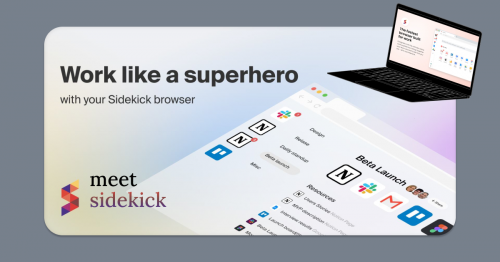Usually when you transfer something from your pendrive (please say flash drive/ thumb drive), you’d have to hook both phone and flash drive to your computer before any transfer can occur.
A USB OTG (On-The-Go) cable acts as a bridge, allowing you to hook up your flash drive directly to your phone/tablet! With any file manager, you can explore the drive and copy contents from your phone’s storage to the drive and vice versa. The OTG cable also allows you to connect digital cameras, mice or keyboards to your mobile device. Unfortunately, not all devices are OTG compatible, sorry. You can check for compatibility with this app.
I grabbed an OTG cable from AliExpress for $0.61 and it works flawlessly on my Nexus 5 and 7. When I connect, I immediately get a notification that allows me explore or eject the attached drive, without having to install drivers or apps.
If your device is OTG compatible, you can purchase the cable from AliExpress. It takes about 3 weeks for it to be delivered so give it some time.
Featured image credit: Brookline Connection