About a year ago, WhatsApp web debuted. WhatsApp web allowed users connect their web browsers to WhatsApp, allowing them to send and receive messages on their computers while their phones (albeit connected to the internet as well) are in their pockets.
Yesterday, the company announced a desktop app which is another alternative to staying in touch with friends and family. Unlike the web app, you do not need a browser to mirror messages between your phone and computer.
The new desktop app is available for Windows 8+ and Mac OS 10.9+ and is synced with WhatsApp on your mobile device. Because the app runs natively on your desktop, you’ll have support for native desktop notifications, better keyboard shortcuts, and more.
To download the app, visit WhatsApp from your desktop browser. Then, open the app and scan the QR code using the WhatsApp app on your phone (look for WhatsApp Web under the Settings menu) and that’s it.
Source: WhatsApp Blog
Featured image credit: lesyawiradini.blogspot.com




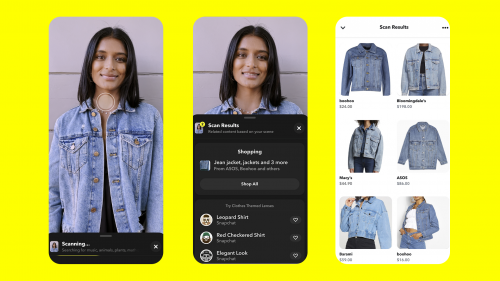

One thought on “Introducing WhatsApp’s desktop apps for Windows and Mac OS X”