Yesterday, a lot of WhatsApp users started receiving bubble notifications about end-to-end encryption. The question that lingers on our minds is “What is WhatsApp encryption?”. We answer all our questions below:
What is Encryption?
Encryption is the procedure of converting information into complex and long codes in such a way that only authorized parties can read. Encryption does not in itself prevent someone from secretly trying to get information, but it denies the message content to the one who is trying to snoop.
In this era where information and identity theft is rampant, encryption is top of mind for global tech companies and developers are in the race to protect users privacy.
Some messaging apps like iMessage, Line, Signal, Cyber Dust and now WhatsApp have end-to-end encryption. Let’s take a look at the Facebook-owned chat app’s encryption.
What does Encryption on WhatsApp mean?
Now every message you send or receive on WhatsApp is encrypted, end-to-end (from sender to recipient) for all operating systems. When you send a message, a media or a document, no one else other than the person you sent it to can view the respective file. Not even engineers at WhatsApp can read or watch images or videos transmitted through WhatsApp. This move has become necessary in light of Government agencies forcing tech companies to hand over private information. Now, even if WhatsApp is issued a warrant by a court to produce a message, they cannot.
How does it work?
It uses a forward secrecy system that creates a new encryption key for each message sent. Every individual message sent is encrypted, unlike other systems which creates one encryption key for all communications. If an attacker manages to decode one message, it doesn’t automatically mean they can access the rest. How cool is that?
The company believes that some of our most personal moments are shared with their app, which is why they have built end-to-end encryption into the latest versions of the app.
When end-to-end encrypted, your messages, photos, videos, voice messages, documents, and calls are secured from falling into the wrong hands. The best thing is all of this happens automatically: no need to turn on settings or set up special secret chats to secure your messages.
This feature in not entirely out of the box, WhatsApp integrated TextSecure then and was pushed to some users as far back as November 2014, but that rollout was not covering group chats, videos or photos and it was on Android only.
Yesterday’s announcement is accordingly simply the last bit of the feature that has been worked on for about two years.
How do I know my messages are encrypted?
Of course, there are some visible features that shows that encryption is active if you are on the latest version. Grab the latest version of the app here. After updating, you will see a text bubble appearing at the top of every new chat confirming that messages, images, videos and calls are now end-to-end encrypted, it will also appear if everyone in a group chat is on the latest version of the app. You can manually verify that your chat is encrypted by scanning a unique QR code on the other user’s device or comparing a 60-digit string of numbers that is generated for each chat.
How does WhatsApp Encryption compare with others?
This development in collaboration with Open Whisper Systems is by far the best seen in messaging apps. Comparing this with Apple’s iMessage, iMessage doesn’t track which device’s cryptographic keys are associated with a specific user, so Apple could just make another key the client didn’t know about to begin capturing his or her messages. On Telegram, you will have to activate secret chat with a user before end-to-end encryption kicks in. With its Forward secrecy, WhatsApp truly encrypts your conversations.
Conclusion
Most people thought WhatsApp’s purchase by Facebook was going to end good things. But it seems things have rather massively turned round. In the meantime, as the debate over encryption keeps growing, Kudos to WhatsApp. Hopefully, other messaging companies will learn from WhatsApp and kick this excellent feature in as privacy is very important.
Get updated on all recent features in Kwamina’s post.
Let us know what you think in the comments section.
Featured image credit: oraclehearing.com




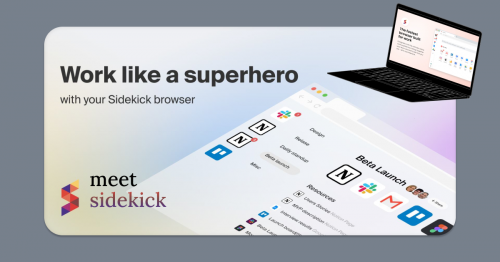

5 thoughts on “WhatsApp Encryption explained”