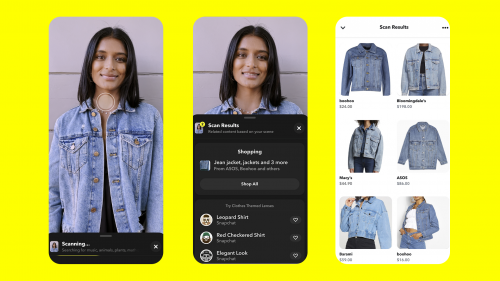When Facebook acquired WhatsApp in February 2014 for $19 billion, it was met with mixed feelings as to the changes the social media giant had in mind for the chat app that had won the hearts of many. Already, speculations were brewing as to how the new parent company of WhatsApp handles data and user information.
Soon, these concerns and fears died down because some very exciting and positive changes were baked into the service. First, the app was made completely free. Later, the option to exchange documents was incorporated. Other features such as formatting text, end-to-end encryption, and many more exciting changes poured in. We are expecting video calls to soon be available as well.
Today, the Silicon Valley-based company slapped the taste out of our mouth and proved critics partially right by making changes to the Terms and Conditions of the app, the first time in four years.
One of the notable changes that will surely raise eyebrows is with respect to sharing information on your WhatsApp account with Facebook, specifically phone numbers and time of last use of the chat. This is supposedly to tackle spam and prevent abuse of the app. It is also going to aid Facebook make better friend suggestions to you and more importantly, help Facebook to deliver relevant ads to your news feed.
The silver lining here is WhatsApp will be only able to share your information only if you agree to the revised terms of service.
Now how do I choose not to share my account information with Facebook to improve my Facebook ads and products experiences?
There are two ways to do this:
- Before you tap “Agree” to accept WhatsApp’s updated Terms of Service and Privacy Policy, tap Read and scroll all the way to the bottom, you will see a checkbox, uncheck that box and your account information will not be shared with Facebook.
- If you were not able to use option one, you will have an additional 30 days to make this second choice. Go to Settings > Account > Share my account info and toggle it off.
This is not showing in the versions we have here, but should it be in yours, do not forget to let us know in the comments section.
Source: www.whatsapp.com