We’ve seen some pleasant changes in WhatsApp this year. Initially, we were dedicating one article to each change but we later realized they’d keep pouring in for some time. Now that the dust seems to be settling, let’s catch up on all the changes that have been implemented in 2016:
New emoji
All the new emoji from Unicode 9.0 have been baked into WhatsApp. This includes different emoji for the various races and some new additions like the taco emoji

Exchange PDFs
In addition to exchanging media, contacts and map locations, you can now exchange documents.

Format Text
If you want to emphasize certain words in your chats, WhatsApp gives the option to use bold, italics or strikethrough.

Solid color wallpaper
Use some preset solid colors as your chat background

Camera UI overhaul
The camera UI now dons a cleaner, material interface

Quick Reply from Notifications
Reply right from the notification pane without opening the app

Multiple Selection of Chats
Previously, short-pressing a contact display picture zoomed it. Now, it begins a multiple selection sequence with the option to delete, archive or mute contacts

Reorganized Settings
WhatsApp Settings has been tidied up

Media, Documents and Links
With the addition of Documents exchange came a visual tweak of the media page (Access this by opening a chat, going to options and choosing Media). Now the media page shows you three tabs: Media, Documents and Links

Increased group member limit
Bump up from max 100 participants in a group to 256. RIP notifications

Free to use
- Perhaps the most shocking change of all: WhatsApp waived subscription fees for its service!
Collapsing Long Messages
For when our sagacious acquaintances send us extremely long messages, it’s difficult to absorb it all at a go. WhatsApp allows you to take it in bits now with “read more”

Encryption
It is no longer easy for third parties to snoop around your messages. Only the intended recipient can read your message. Details in this post.

Bonus: Google Drive Backup
This feature has been there since August 2015. I found cloud backup very useful when I upgraded to the Nexus 6. In the past, I would have had to backup on my laptop and then painfully transfer the backup to my new phone.

We will keep updating this post. Stay tuned




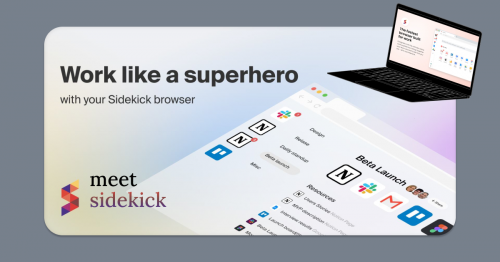

3 thoughts on “All the changes we’ve seen in WhatsApp in one post”