Have you ever wondered how Google attends to its customers in different languages bearing in mind it has over 130 products and services, with seven of them having over a billion active users? Due to the large number of users of free Google apps and products, it is improbable for Google to provide live customer service via chat, email or phone.
Google uses an ingenious method to obtain support for its billion users. This is done through the Google Top Contributor Program. This program crowdsources ideas and help from an exceptional group of passionate Google product enthusiasts. Known as Top Contributors and Rising Stars, these enthusiasts share their knowledge on Google Product Help Forums and Help on Social.
There are currently three sources of support for free Google accounts and products:
Support Pages
Support pages offer help on Google’s consumer, business and developer products. Visiting support.google.com will lead you there. There are tons of helpful articles to help you resolve any issue you experience. The homepage shows a list of mostly used products; clicking the arrow takes you to the 3 sections. Choosing the product in question, you can hunt down precisely to your issue and ideally discover the answer you require.
Google Product Help Forums
The Google Product Help Forums come in handy when the Support pages do not quite address your issue and you want to solicit help from a Top Contributor or a Rising Star. Google Product Help Forums is a web based forum where people come together to resolve issues they are experiencing with their Google Products. It allows collaboration with other users so one can get access to help quickly. There, you can ask a question and an expert will have an actual chat with you to iron everything out.
Help on Social
Google decided to introduce Help on Social, a mobile-friendly site powered by Conversocial to bring together Google Product questions so that passionate users can help those troubled. Rather than having to browse through the Support Page or Product Forums, just tweet out your issue and that’s it; a community of experts will assist you with your troubles. Usually, tweets with any Google keyword (such as Google Drive, Nexus, Gmail,etc) are picked up but to get instant help for your question, append the hashtag #gHelp to your tweet.
Wrap Up
If you are ever locked out of your Google account or your backed up & synced photos are appearing on your phone but not on your tablet, it is easy to get help. Just search or browse for topics that interest you and jump into the conversation on the forums. Also tweet your issues with hashtag #gHelp! There’s a community of expert users including Google Top Contributors on standby across time zones ready to help!
And by the way, you can also ask any afd TechTalk staff for help. Follow us on Twitter and like our page on Facebook. Help is only a search or tweet away!
Featured image credit: webmaster central blog
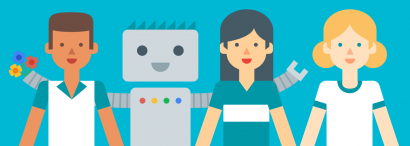



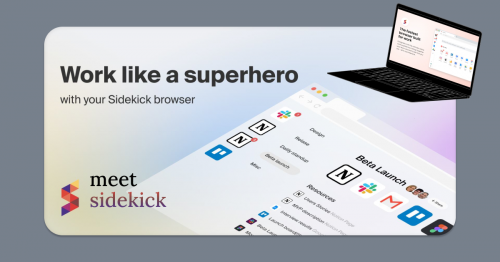

Proud Rising Star here. 🙂
We rock, Will! ?